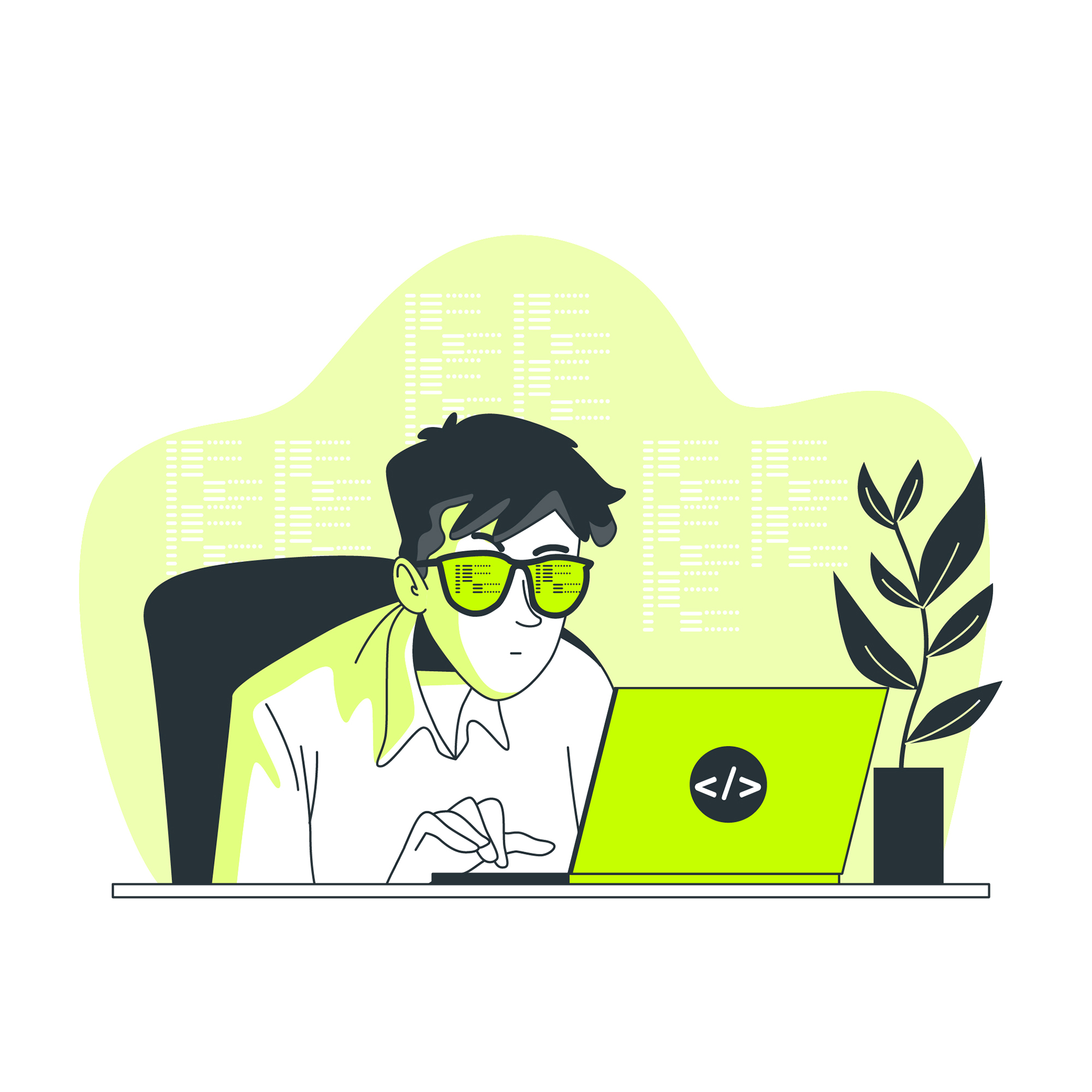목록분류 전체보기 (233)
JiYoung Dev 🖥
저장하려는 키-값 컬렉션이 비교적 작은 경우 SharedPreferences API를 사용할 수 있습니다. SharedPreferences 객체는 키-값 쌍이 포함된 파일을 가리키며 키-값 쌍을 읽고 쓸 수 있는 간단한 메서드를 제공합니다. 각 SharedPreferences 파일은 프레임워크에서 관리하며 비공개이거나 공유일 수 있습니다. SharedPreferences 생성 //url값 저장하기 (SharedPreference -> 내부 메모리에 저장 -> 모든 fragment에서 사용가능) // - editor 사용 // 자동 로그인에 활용 가능!! (어플을 꺼도 계속 저장됨) val spf = requireActivity().getSharedPreferences("mySPF",Context.MODE..
Handler 사용 package com.sjy.fragment import android.content.Intent import androidx.appcompat.app.AppCompatActivity import android.os.Bundle import android.os.Handler class IntroActivity : AppCompatActivity() { override fun onCreate(savedInstanceState: Bundle?) { super.onCreate(savedInstanceState) setContentView(R.layout.activity_intro) val handler = Handler() //postDelayed(뭘할건지(action), 딜레이시간(ms)..
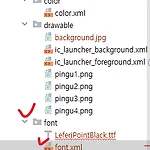 [Android] android studio 폰트 적용 (2023.07.26)
[Android] android studio 폰트 적용 (2023.07.26)
폰트 다운로드 후 font 리소스 폴더 만들어서 저장 font resource file 생성(.xml) 속성명 : font family
 [Android] 프래그먼트(Fragment) (2023.07.25)
[Android] 프래그먼트(Fragment) (2023.07.25)
프래그먼트(Fragment) https://developer.android.com/guide/components/fragments?hl=ko 프래그먼트 | Android 개발자 | Android Developers A Fragment represents a behavior or a portion of user interface in an Activity. You can combine multiple fragments in a single activity to build a multi-pane UI and reuse a fragment in multiple activities. You can think of a fragment as a modular section developer.android.com 프..
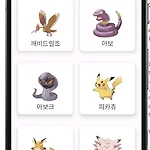 [Android] 포켓몬 도감 만들기 (Volley, RecyclerView) (2023.07.24~25)
[Android] 포켓몬 도감 만들기 (Volley, RecyclerView) (2023.07.24~25)
MainActivity package com.sjy.pokemon import androidx.appcompat.app.AppCompatActivity import android.os.Bundle import android.util.Log import android.widget.Toast import androidx.recyclerview.widget.GridLayoutManager import androidx.recyclerview.widget.RecyclerView import com.android.volley.Request import com.android.volley.RequestQueue import com.android.volley.toolbox.StringRequest import com.a..
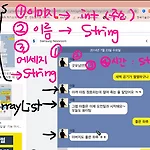 [Android] RecyclerView (2023.07.20, 24)
[Android] RecyclerView (2023.07.20, 24)
반복되는 레이어 스크롤 ArrayList → 데이터의 수량을 알 수 없을 때 사용 배열 → 배열의 크기가 고정되어 있을 때 (데이터의 수량이 정해져 있을 때) 무조건 ArrayList를 사용하는 것이 좋은 것은 아님! RecyclerView 원리 RecyclerView는 화면 크기에서 좀더 여유있게 복사 후 스크롤을 올리면 view를 재활용 → view를 재활용하고 데이터만 업데이트하기 때문에 속도가 빠름 ListView는 데이터가 100개면 템플릿도 100개 → 데이터가 많아질수록 불러오는 속도가 느려짐 Recycler View는 안드로이드 앱에서 리스트와 그리드와 같은 대량의 데이터를 효율적으로 표시하고 관리하기 위한 뷰(View) 그룹입니다. 기존 ListView의 문제점을 개선하고 성능을 향상시키..
controller : 뷰반환 restcontroller : 데이터 반환 Application.java 위치 기준 하위에 있는 것들만 객체 생성 모든 컨트롤러, 서비스 등은 모두 boot package 하위에 존재할 수 있도록 만들어야 함 spring에서 사용하는 class => 어노테이션 @을 붙여야함. 어떤 기능을 하는지 JPA object와 관계형 테이블 매핑 jpa 사용시 주의점 - 자체적으로 각각의 값들을 구분할 수 있는 (ex.sequence)를 생성하여 이 아이를 primary 키로 사용 잭슨 object-json 쉽게 변환 가능하도록 도와주는 라이브러리 String형태의 json을 java Object로 변환하기 위해 사용 런타임 에러 처리 1. throw : 코드가 깔끔하다 2. try-..
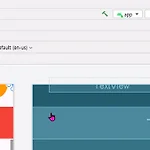 [Android] visibility & enabled 속성 (2023.07.19)
[Android] visibility & enabled 속성 (2023.07.19)
enabled 버튼 활성화 : true 버튼 비활성화 : false visibility gone : 아애 사라져 버림 invision : 자리는 확보. 투명도만 부여한 것
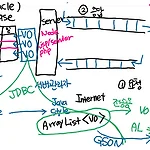 [Android] JSON, GSON (2023.07.19)
[Android] JSON, GSON (2023.07.19)
ArrayList : 몇개의 VO가 있는지 모르기 때문에 사용 ArrayList는 자바에서 사용하는 객체로 통신용 구조가 아님 통신에 사용하는 자료형 : 큐(Queue) ArrayList는 java의 객체 통신을 위해 객체를 큐로 변환해야 함 ArrayList를 전송용으로 변환해줘야 함 → jsonArray json은 String 타입 JSON 키-값 쌍으로 이루어진 데이터 오브젝트를 전달하기 위해 인간이 읽을 수 있는 텍스트를 사용하는 개방형 표준 포맷 GSON ArrayList를 JSONArray로 변환시켜주는 라이브러리
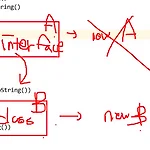 [Android] POST 방식 통신 (2023.07.19~20)
[Android] POST 방식 통신 (2023.07.19~20)
회원가입, 로그인 실습 github 참조 node, android code https://github.com/sin6338ki/Nodejs/tree/master/Ex13Android https://github.com/sin6338ki/android/tree/main/AndServer object : 구현체를 1회성으로 사용하고 싶을 때 사용 //object: -> 무명객체를 생성하는 키워드 // StringRequest를 구현하는 객체를 생성하겠다! // 일반적으로는 인터페이스에서는 객체 생성 불가 -> 구현을 위한 클래스를 만들어서 객체를 생성함 // 그런데 B타입의 객체를 하나만 쓰고 싶을 때 클래스를 만들기에는 비효율적임 // 이때 object 사용 > 한번만 쓸 객체를 구현할 때 사용! val r..