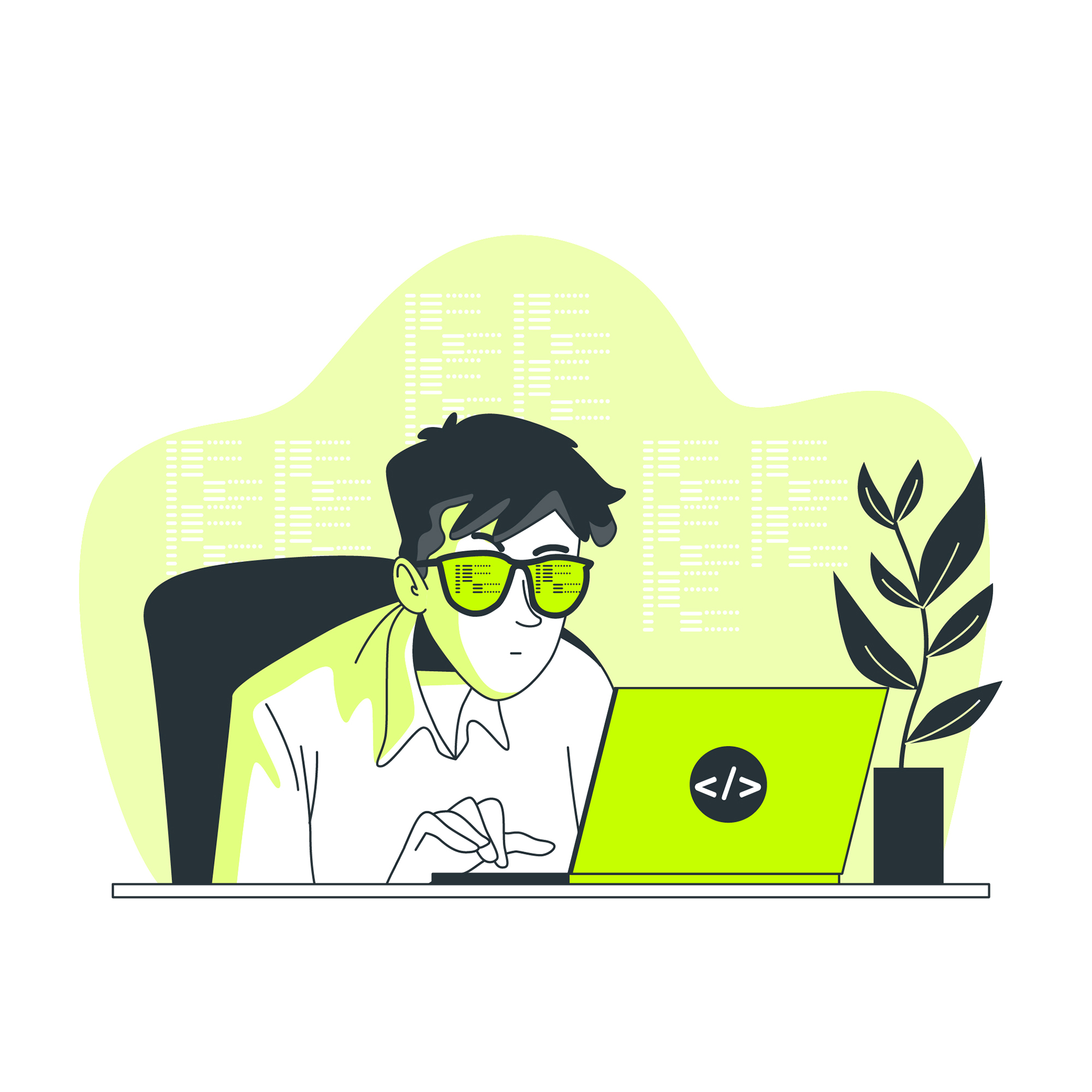Notice
Recent Posts
Recent Comments
Link
| 일 | 월 | 화 | 수 | 목 | 금 | 토 |
|---|---|---|---|---|---|---|
| 1 | 2 | 3 | 4 | 5 | ||
| 6 | 7 | 8 | 9 | 10 | 11 | 12 |
| 13 | 14 | 15 | 16 | 17 | 18 | 19 |
| 20 | 21 | 22 | 23 | 24 | 25 | 26 |
| 27 | 28 | 29 | 30 |
Tags
- 카페더강
- 개발
- 유리트리트
- 프로그래밍
- 데이터베이스
- Java
- css
- dmz란
- dmz네트워크
- 홍천유리트리트
- 서평
- 웹퍼블리싱
- 독서
- 갑상선암
- 자바스크립트
- 자바
- JavaScript
- html
- 파이썬
- 네트워크dmz
- database
- 코딩
- 더강
- 책
- 티스토리챌린지
- Python
- 방화벽dmz
- dmz구성
- 오라클
- 오블완
Archives
- Today
- Total
JiYoung Dev 🖥
[Android] 프래그먼트(Fragment) (2023.07.25) 본문
반응형
프래그먼트(Fragment)
https://developer.android.com/guide/components/fragments?hl=ko
프래그먼트 | Android 개발자 | Android Developers
A Fragment represents a behavior or a portion of user interface in an Activity. You can combine multiple fragments in a single activity to build a multi-pane UI and reuse a fragment in multiple activities. You can think of a fragment as a modular section
developer.android.com

프래그먼트는 독립적일 수 없다. 무조건 Activity와 연결되어 있어야 함



MainActivity
package com.sjy.fragment
import androidx.appcompat.app.AppCompatActivity
import android.os.Bundle
import android.util.Log
import android.widget.FrameLayout
import com.google.android.material.bottomnavigation.BottomNavigationView
class MainActivity : AppCompatActivity() {
lateinit var bnv : BottomNavigationView
lateinit var fl : FrameLayout
override fun onCreate(savedInstanceState: Bundle?) {
super.onCreate(savedInstanceState)
setContentView(R.layout.activity_main)
bnv = findViewById(R.id.bnv)
fl = findViewById(R.id.fl)
//bnv에서 선택한 메뉴에 따라 fl에 표시할 Fragment 갈아 끼우기
//setOnItemSelectedListener : item 선택
bnv.setOnItemSelectedListener {
//it : 선택한 아이템 가져올 수 있음
Log.d("id", it.itemId.toString())
//선택한 아이템의 아이디가 탭의 id와 같을 때 fl(프레임레이아웃)을 Fragment로 교체함
when(it.itemId){
R.id.tab1 -> {
supportFragmentManager.beginTransaction().replace(
R.id.fl,
Fragment1()
).commit()
}
R.id.tab2 -> {
supportFragmentManager.beginTransaction().replace(
R.id.fl,
Fragment2()
).commit()
}
R.id.tab3 -> {
supportFragmentManager.beginTransaction().replace(
R.id.fl,
Fragment3()
).commit()
}
R.id.tab4 -> {
supportFragmentManager.beginTransaction().replace(
R.id.fl,
Fragment4()
).commit()
}
}
//boolean : true/false => false 이벤트인식을 잘 못함, true => 이벤트 인식의 효율이 더 높음
true
}
}
}
Fragment1
package com.sjy.fragment
import android.content.Context
import android.os.Bundle
import androidx.fragment.app.Fragment
import android.view.LayoutInflater
import android.view.View
import android.view.ViewGroup
import android.webkit.WebView
import android.webkit.WebViewClient
class Fragment1 : Fragment() {
//View생성(**)
override fun onCreateView(
inflater: LayoutInflater, container: ViewGroup?,
savedInstanceState: Bundle?
): View? {
// Inflate the layout for this fragment
var view = inflater.inflate(R.layout.fragment_1, container, false)
//WebView component 가져오기
var wv : WebView = view.findViewById(R.id.wv)
//SharedPreference 가져오기
val spf = requireActivity().getSharedPreferences(
"mySPF",
Context.MODE_PRIVATE
)
//SharedPreference 안에 저장된 값 꺼내서 사용하기
//getString(키값, 기본값)
var url : String? = spf.getString("url", "http://www.google.com")
//보여주고 싶은 web url 지정
// val url : String = "https://www.google.com"
//web setting
//1. javascript 사용 가능하도록 허용
val ws = wv.settings
ws.javaScriptEnabled = true
//2. WebView에 클라이언트 설정
wv.webViewClient = WebViewClient()
//3. WebView에 url 적용
//url? -> null값 허용
//url!! -> null값 허용X
wv.loadUrl(url!!)
return view
}
}
Fragment2
package com.sjy.fragment
import android.content.Context
import android.content.SharedPreferences
import android.os.Bundle
import androidx.fragment.app.Fragment
import android.view.LayoutInflater
import android.view.View
import android.view.ViewGroup
import android.widget.Button
import android.widget.EditText
class Fragment2 : Fragment() {
override fun onCreateView(
inflater: LayoutInflater, container: ViewGroup?,
savedInstanceState: Bundle?
): View? {
// Inflate the layout for this fragment
var view = inflater.inflate(R.layout.fragment_2, container, false)
var btnUrl : Button = view.findViewById(R.id.btnUrl)
var etUrl : EditText = view.findViewById(R.id.etUrl)
lateinit var url : String
//버튼을 클릭하면 사용자가 작성한 url값 가져오기
btnUrl.setOnClickListener{
url = etUrl.text.toString()
//url값 저장하기 (SharedPreference -> 내부 메모리에 저장 -> 모든 fragment에서 사용가능)
// - editor 사용
val spf = requireActivity().getSharedPreferences("mySPF",Context.MODE_PRIVATE)
//MODE_PRIVATE : 내부 캐시에 저장 -> 저장된 값이 노출되지 않도록
val editor = spf.edit() //에디터 생성
editor.putString("url", url) //키-쌍으로 저장
editor.commit()
}
return view
}
}반응형
'full stack > 안드로이드' 카테고리의 다른 글
| [Android] android studio 로딩 화면 설정 (2023.07.26) (0) | 2023.07.26 |
|---|---|
| [Android] android studio 폰트 적용 (2023.07.26) (0) | 2023.07.26 |
| [Android] 포켓몬 도감 만들기 (Volley, RecyclerView) (2023.07.24~25) (0) | 2023.07.25 |
| [Android] RecyclerView (2023.07.20, 24) (0) | 2023.07.20 |
| [Android] visibility & enabled 속성 (2023.07.19) (0) | 2023.07.19 |